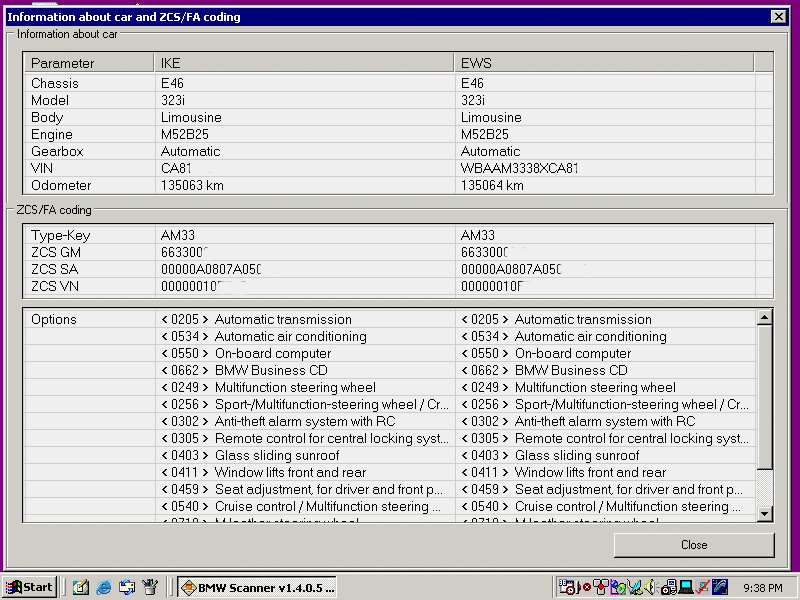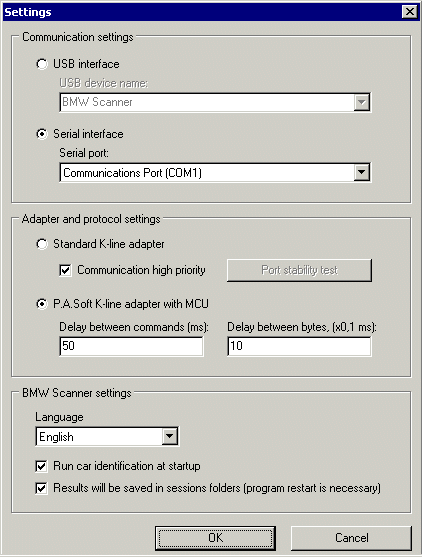
Back to www.bmwgm5.com home page
PA Soft 1.3.6 to 1.4.0 Demo Interface Upgrade
The latest version of PA Soft (1.4.0) uses a brand new interface adapter. The new interface is a USB to OBD-II dongle that comes with the software and I believe is also used for copy protection. In order to evaluate the 1.4.0 demo version you aren't going to have the new dongle so they made it compatible with the old 1.3.6 interface adapters as well for as a slightly revised serial to K-line adapter which uses the 1.3.6 adapter as a start.
First of all this revised adapter will not help users of 1.3.6 overcome the Hardware not ready message. The old interface will work with 1.4.0 Demo, the revised interface will not work with 1.3.6. In the software it's not called interface 1.3.6 or 1.4, it's just called Standard K-line adapter for the old 1.3.6 adapter and P.A. Soft K-line adapter with MCU. Below is a screen capture from P.A. Soft 1.4.0 Demo for the new setting.
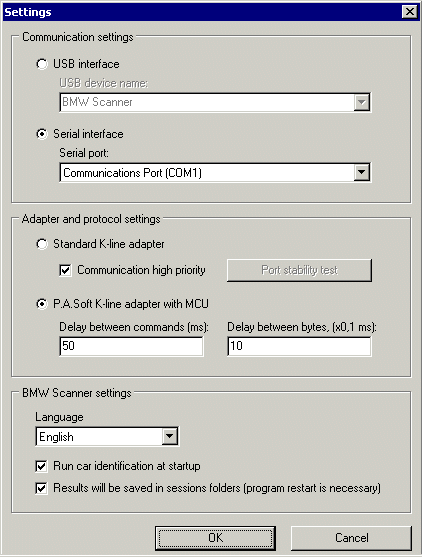
Ok, so what are the differences. To find that out I went over the 1.3.6 adapter I had and made a schematic. It was pretty simple. It's just a RS-232 transceiver, a small Atmel microcontroller, a K-Line bus transceiver and a bunch of passives. The schematic I made is shown below.
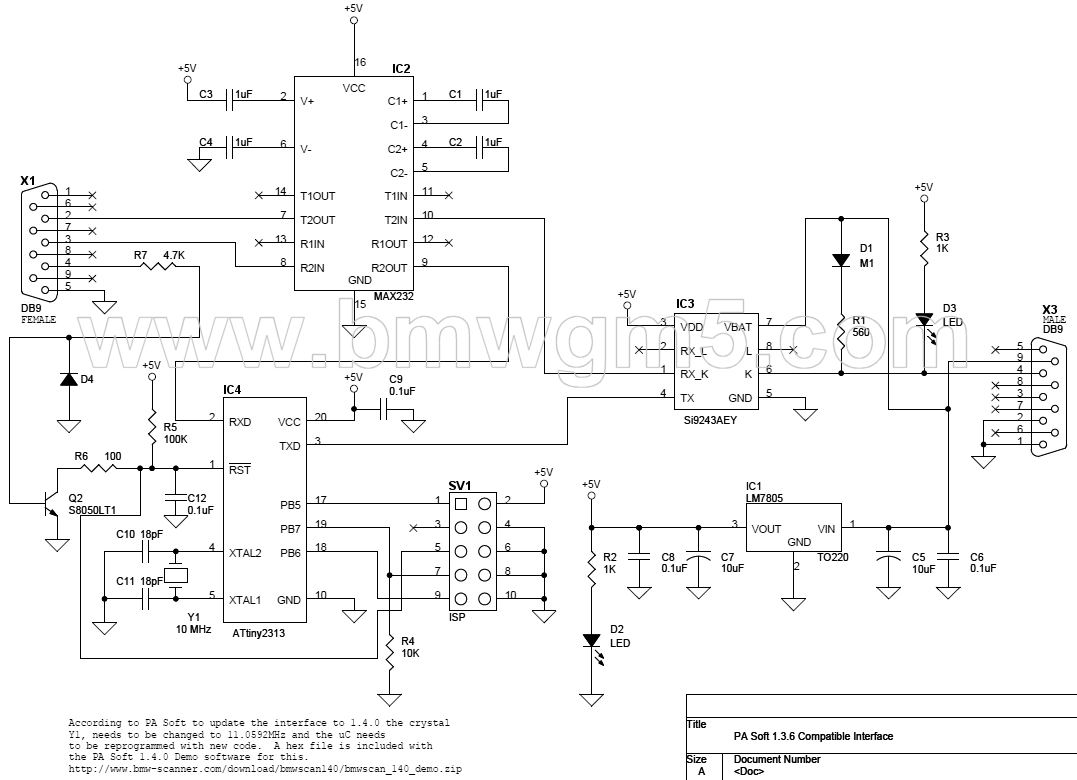
Then I read the pdf file that came with the PA Soft 1.4.0 demo which shows the new hook up. It's basically the same except for new code in the ATtiny microcontroller (uC), IC4, and the crystal changes from 10 MHz to 11.0592 MHz. Below is a picture of my interface after the mod. The big chip in the middle is the ATtiny uC which was a surface mount part originally. The board had two footprints so I just removed the SOIC-20 part and put in a DIP-20 socket. Unfortunately it's not easy to go back to the 1.3.6 compatibility. I bought two ATtiny chips which I was going to program one for 1.4.0 and the other for 1.3.6, but, the original chip could not be read out due to the fact that the code protect bit was set when it was programmed. Someone sent me a hex file for the 1.3.6 uC, but, I haven't burned a chip yet.

Testing: The new interface works flawlessly with PA Soft 1.4.0 Demo even with a modern laptop that does not have a true serial port. I'm using an IOGear GUC232A USB to RS-232 adapter. PA Soft really must have streamlined things because reading modules took very little time. But, unfortunately the demo version does not tell you what the error codes are. Not even the raw hex error codes. It just says that it's in the full version. The new version is $650 for everyone (was $1200 USD for new user and $400 USD for owners of versions 1.2.1 through 1.3.6). PA Soft. I tried the new interface with 1.3.6 on my modern laptop and on my old Thinkpad 390X laptop which has a real serial port and it did not work. To restore 1.3.6 compatibility I will need to put the original crystal and uC back in.
That's about it. Not sure what else to say.
Oh, one last thing. PA Soft 1.4.0 Demo has a really nice car identification screen. Screen capture below.